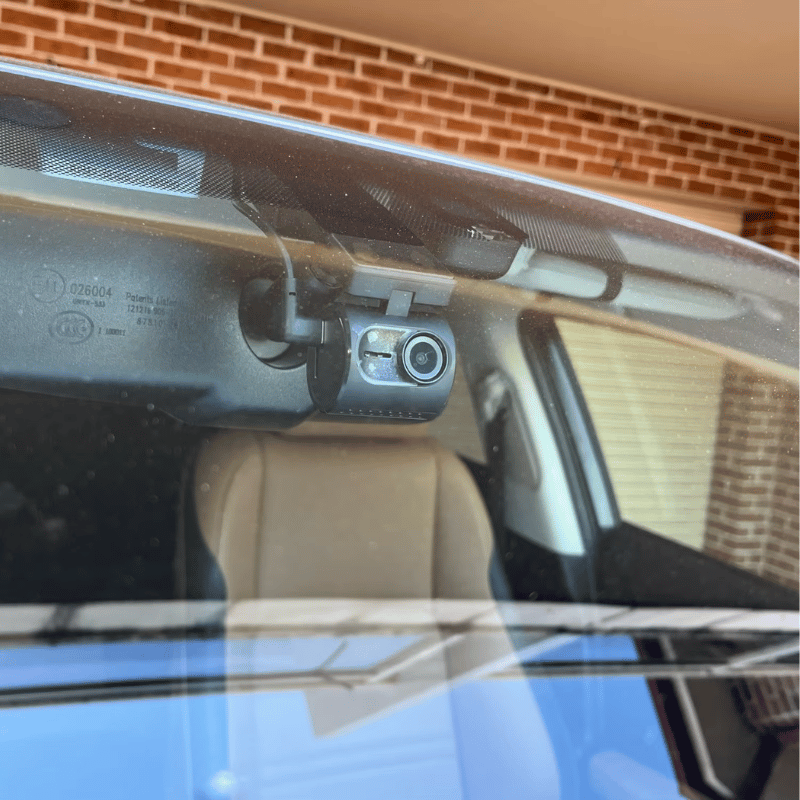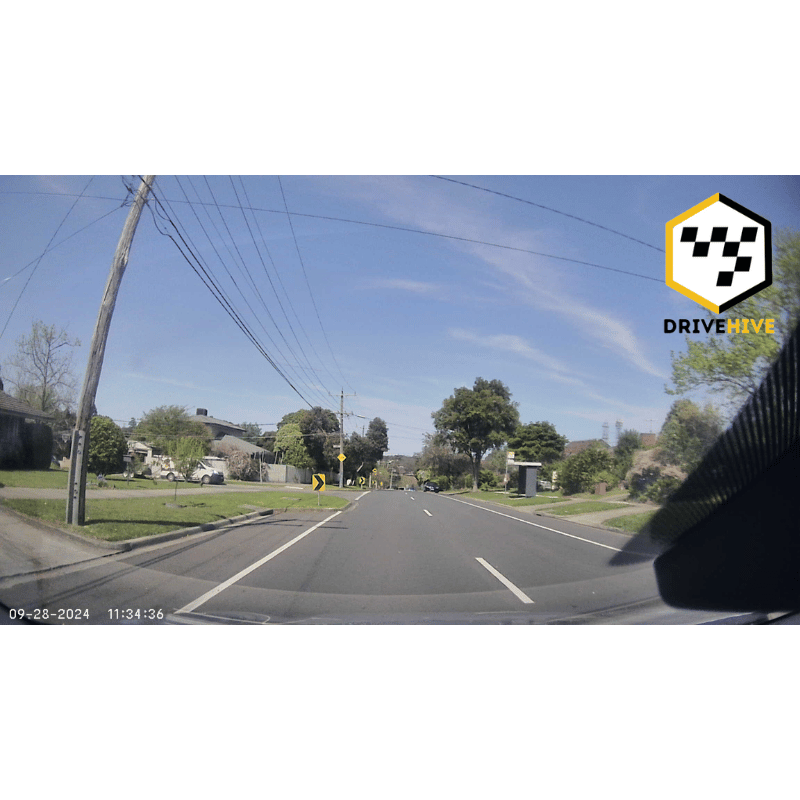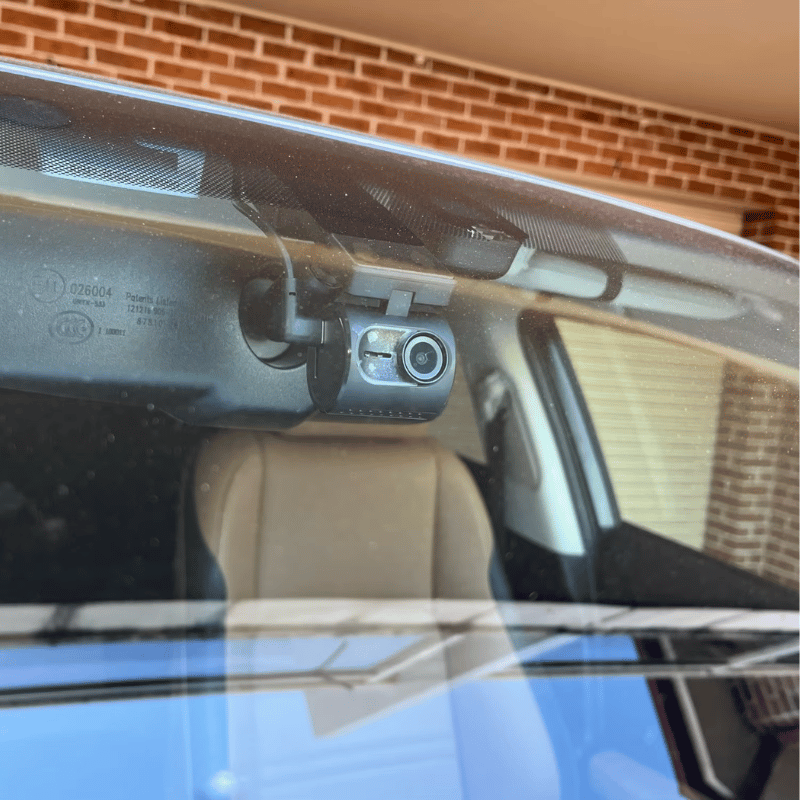

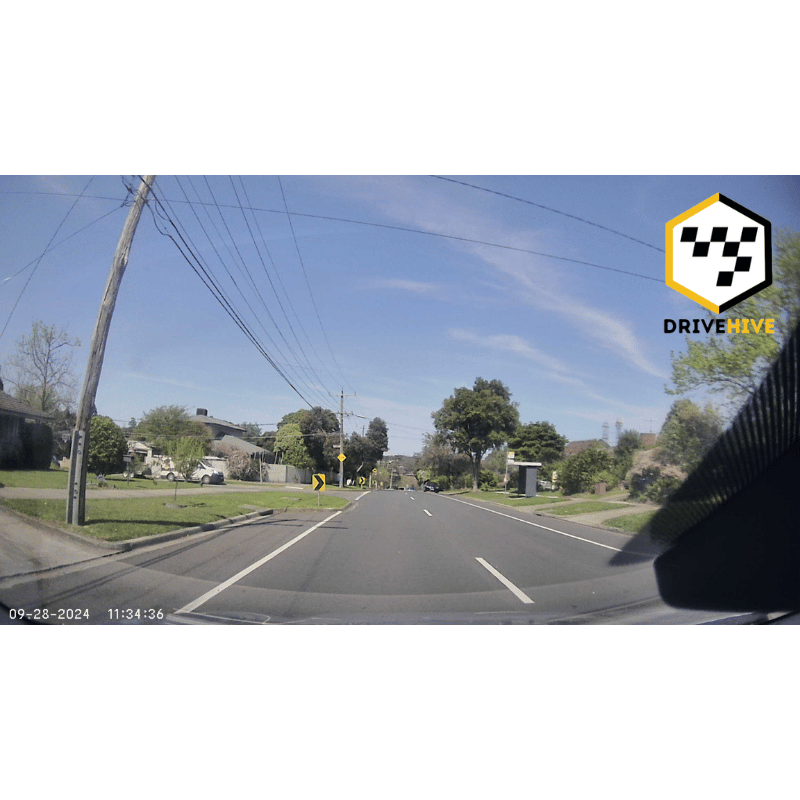









Stay Protected on the Road
Accidents, road rage, fender benders, and close calls—plus the sneaky car accident scammers looking to cash in—seem to be part of everyday life on Aussie roads. When these things happen, they can leave you stressed, shaken, or even in financial ruin.
The best way to protect yourself is with the DriveHive™ Mini Dashcam.
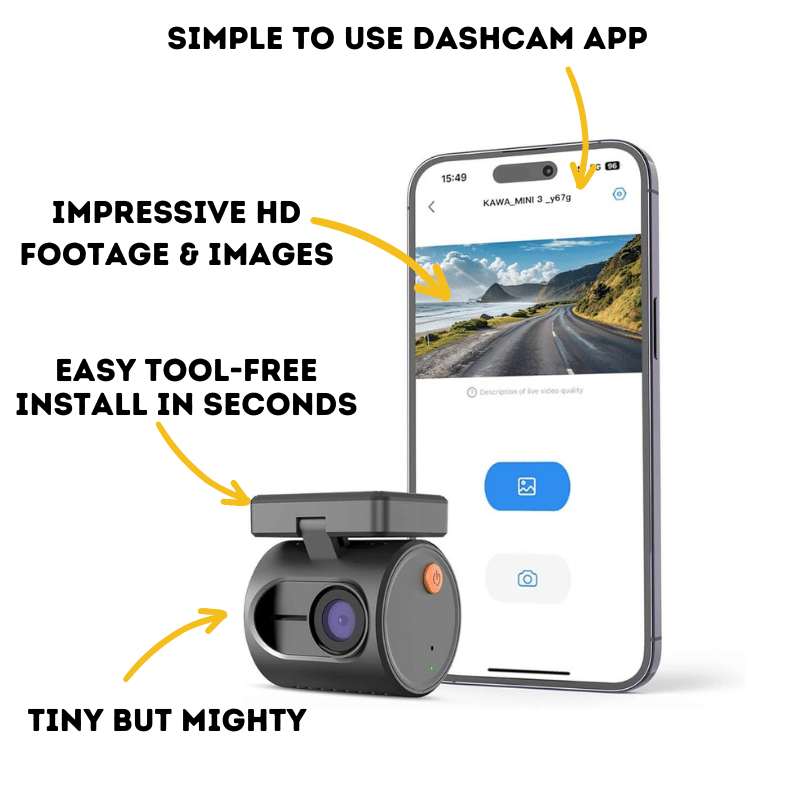
Packed with Features
✅ Save, transfer & delete images & footage easily
✅ User-friendly dash cam app on your phone
✅ No tool installation in seconds
✅ Seamless voice control function
✅ Tiny and unobtrusive – invisible to others
✅ Suitable for any vehicle
✅ Can be used on front or back windscreen

Simple Setup
Simply mount the dash cam onto your windscreen using the adhesive backing provided, plug the car charger into your vehicle's 12V power outlet (cigarette lighter), and connect the other end to the dash cam's power port.
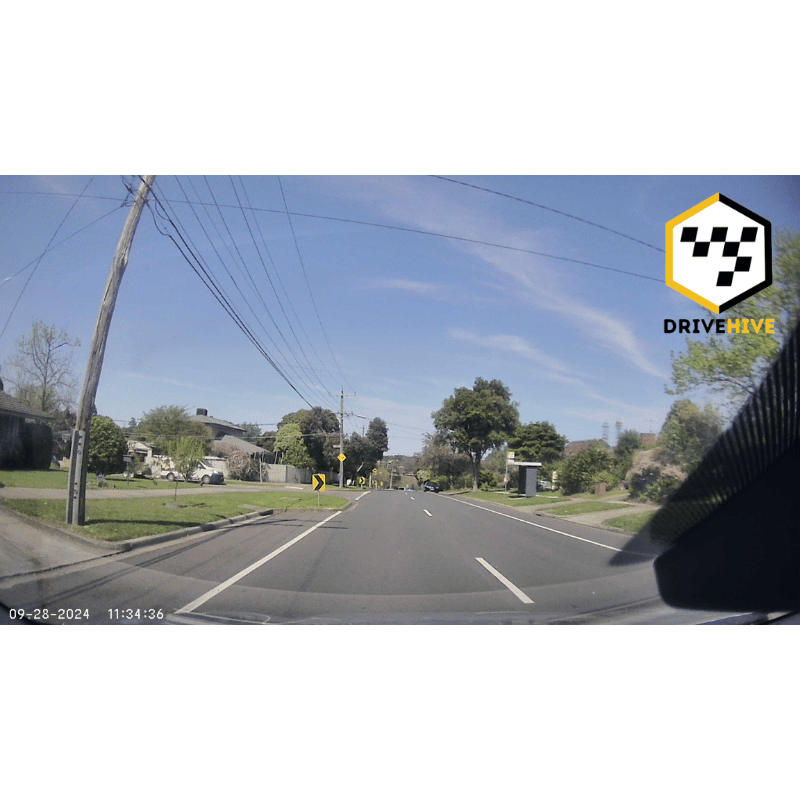
Capture Everything in HD Detail
With its wide-angle lens and HD recording capabilities, it continuously records footage of the road ahead, capturing clear images and videos of everything happening around you.
The built-in G-sensor detects sudden movements, like hard braking or collisions, and locks important footage to prevent it from being overwritten.
With a discreet and elegant tiny design, this dashcam can be used as a forward or rear camera.

Download Footage Easily
Choose which footage and images to keep or download, and control other features using the free accompanying dashcam app - It’s a free to download, easy to use, fully-featured app.

The DriveHive™ Guarantee
Protect yourself, your family, and your wallet with the DriveHive™ Mini Dashcam - an essential, discreet tool that captures crucial footage to defend against accidents, scammers, and road rage, ensuring peace of mind on every drive.
If you try it and you don't like it - you can return it for a full refund within 30 days.
Why Buy From DriveHive™?

No tool installation
Get going in seconds, no tools required

Free Delivery
Free & Fast Delivery Australia Wide

Proudly Australian Owned
DriveHive™ is run by Aussies, for Aussies

30 days Risk Free
Full refund within 30 days if you change your mind
Frequently Asked Questions
What are the specifications?
- Resolution: 1296P (High Definition) for clear video recording
- Lens: 140° wide-angle lens for comprehensive coverage
- Voice Control: Stay fully focused on driving without being distracted. Easily perform tasks such as recording and taking photos with simple voice commands
- Storage: Supports microSD cards up to 256GB
- Loop Recording: Automatic loop recording with overwrite function when storage is full
- G-Sensor: Built-in G-sensor that automatically locks footage in the event of sudden motion or impact
- Motion Detection: Starts recording automatically when movement is detected
- Power Source: Powered via car’s 12V outlet using the included car charger
- Built-in WiFi: Enjoy real-time previews and video downloads within 1.5 meters without consuming local data
- Operating Temperature: -10°C to 50°C, suitable for various weather conditions
- Video Format: .MOV (H.264 compression)
- Audio: Built-in microphone (with option to turn audio on or off)
- Night Vision: Enhanced low-light recording for clearer footage in the dark
- Weight: 181.44 Grams
- Dimensions: 15.24 x 4.57 x 5.08 cm
- Warranty: 1-year warranty
What is included in the box when you purchase a dashcam?
With each order of a mini HD dashcam from DriveHive™, you'll receive:
- HD 2k Mini Dashcam, ready for use straight away
- 3.5 metre (350cm) power cable to plug into 12V socket (cigarette lighter)
- Windscreen mounting strip
How do I install it in my vehicle?
1. Unbox and Check Contents
Ensure you have the dashcam, USB cable, mounting bracket, adhesive pad, and car charger.
2. Mount the Dashcam
Attach the mounting bracket to your windshield or rearview mirror. Use the adhesive pad to secure it firmly in place. Position the dashcam so the lens is facing the road with a clear, unobstructed view.
3. Connect the Power Cable
Plug the car charger into your vehicle's 12V power outlet (cigarette lighter). Connect the other end to the dashcam's power port.
4. Turn On the Dashcam
The dashcam should automatically power on when you start the car. If not, press the power button to turn it on.
5. Start Recording
Once powered on, the dashcam will begin recording automatically. It will continue recording until the car is turned off. Footage is saved in loops, so older files are overwritten when storage is full.
Once set up, your DriveHive™ Mini Dashcam will provide continuous, reliable protection on the road!
Will this work in my car?
Yes! It is suitable for use in all car models, it plugs into the 12V socket or USB with adaptor.
How does the 30-day guarantee work?
We offer a 30-day risk-free trial. Not satisfied? Simply return the product for a full refund. More information can be found on our refund policy page.
We will do whatever it takes to make sure you are completely satisfied with your purchase.